Useful Apps and Tools
The Latest Uploads/ Programs Are At The Bottom Of The Page
https://mega.nz/#!4twhnZKY!QVBidwqdjVVgk8tDcRES4kRbBT61OAO_nzIOGsEWans
==================================================================
Some of these Programs Are Not Commercial But Made By Enthusiasts Or Are Rare To Find. I'll Continue To Add Links Here.
==================================================================
Memory Booster
This is a small tool I made for System Memory (RAM) optimization. It cleans all the different types of system memory. It uses EmptyStandbyList but cleans more than that. Enjoy.
TinyNvidiaUpdateChecker
This is very usefull small app that checks if your drivers are upto date and install only the basic drivers without the bloatware. It will ask if you want to install or not.

https://mega.nz/#!p9gBTYYa!_AYJMtgBWlI0MU6kadnZRjXnjpicHOLBqN1MRT1z_bY\
Asus Hardware Monitor-Portable
CPU Core Analyser
DNSBench
Search for the best DNS servers for you.
GenericLogViewer
Better Link
This tool can read Aida64, HardwareInfo & GPU-Z log files and visualise them for better & easier understanding the data.
Display Driver Uninstaller
DDU is makes clean uninstall on your Nvidia, Intels or AMD video drivers. Its been used when you have problems with your video card drvers, Just preinstalling them dont work sometimes because they can be bugged and this is the only way to fix this issue (other than manually clean them by yourself which is very long and extensive work). It works best in Safe Mode.
ClipX*
Expand your Clipboard capabilities
This is fanmade app. It does what what the Steam CPUCores does but its free.
This is a script based on BlackViper Settings. You can run it from the _Win10-BlackViper.bat file. I've added my settings in the folder so there are Default, Safe, Tweaked and you can call mine Extreme. You can set it by choosing Custom Setting. They're not tested on new install so make a SystemRestorePoint. Its very flexible so you can do a lot of things with it. Enjoy.
This is Bios Editor for Radeon 400 & 500 series of AMD GPUs
RadeonMod v1.0.14
Previously known as "AMD Registry Editor". You can edit the registry for AMD GPU's.
TCP Optimizer
Optimizes internet settings and more.
CPU Accelerator Is made for Windows7 but as long as you can install it on any Windows it will work just fine because it targets the CPU not the Operating System.Mz programs are one of the best for Windows 7. Ofcourse they work for Windows 8 and 10 but they are not optimized for them.
It potentially can fix SLI issues and stuttering. Similar to RadeonMod but for Nvidia cards. There are a pre-defined optimized settings for basically every popular modern game from the last years. Its like Nvidia Control Pannel on steroids - with more options. There is very interesting LOD bias tweak which i won't tell you shit about it :) I would hate for this to become popular & all games look like Fortnite.
The following 3 programs allows you to control critical system settings along with Windows privacy and telemetry:
O&O Shutup10
Its portable program.
WPD
Its portable program.
Ashampoo AntiSpy
Its portable program.
WPD
Its portable program.
Ashampoo AntiSpy
Its portable program.
Dead Pixel Repair
Repirs Dead Pixels on Monitors.
Timer Bench
Its portable program.

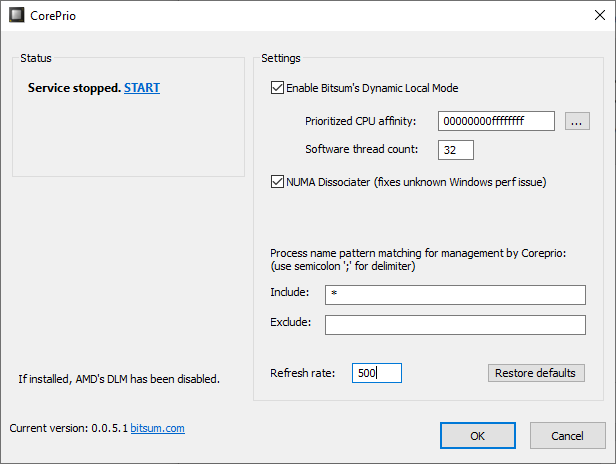
System Memory Help Tool For AMD
This is driver slimming utility for NVIDIA. You can compile your own file with only the main driver. You can choose what you want to remove. No bloatware and telemetry.

Compatibility Manager
This tool allows you easily set compatibility settings for several applications at once, instead of tweaking them one by one. It does the same as when you right click on .exe file>Proprties>Compatibility tab, just quicker.

Works for Desktop cards too but the support its temporarily disabled for now.This is the only community tool that tweaks the Pascal & Turring bioses as far as I know.
http://forum.notebookreview.com/threads/mobile-pascal-tdp-tweaker-update-and-feedback-thread.806161/

Multipurpose program. It gathers all kind of useful programs. Repair, Anti-Virus, Malware, Hardware Information ect. You can add ypur own programs as well. Very powerful solution for Technicians and Home users.
Uninstalls Windows Universal (Store) Apps

Automatically Overclocks 9th Gen Intel CPUs. Like Asus AI Suite but it should be better because Intel have more samples than Asus therefore the OC should be more accurate.
Supports: i5-9600K; i5-9600KF; i7-9700K; i7-9700KF; i9; 9900K; i9-9900KF
Primo Ramdisk PrimoCache
These will speed up you SSD or HDD, uses System Memory for cache a few different ways.
Nvidia FrameView Benchmark App
Check what it is here:
https://www.nvidia.com/en-us/geforce/news/nvidia-frameview-power-and-performance-benchmarking-app-download/

Firefox Tweaker
This tool reveals few hidden options, it modifies prefs.js file. Works properly only with single account. If you have 2 or more accounts it will randomly tweak one of them.

OnBoard Memory Manager
Better App For Logitech Mouses
Click here if you like what I do & buy me beer or something :)Repirs Dead Pixels on Monitors.
This program is one of the BEST & can fix almost every error you might have in Windows.
Easy to use.
Easy to use.
Various system tweaks that makes your PC faster. Don't use all tweaks but read & choose which one is best for you. (The system should feel smoother & snappier, more stable overall, faster boot & shutdown times). Works best with Win 7 & 8 but some tweaks work on Win 10 as well.
Timer Bench
Its portable program.
These two programs are for Ivy Bridge & older systems. This was Windows Overclocking (without the need to go in bios) in its infacy. First read what they support then install. Beta versions are the latest versions.

For People With Ryzen Threadripper CPU & Other High-Core Count Ryzen CPUs
This is made by Bitsum, the same company created Lasso Tool
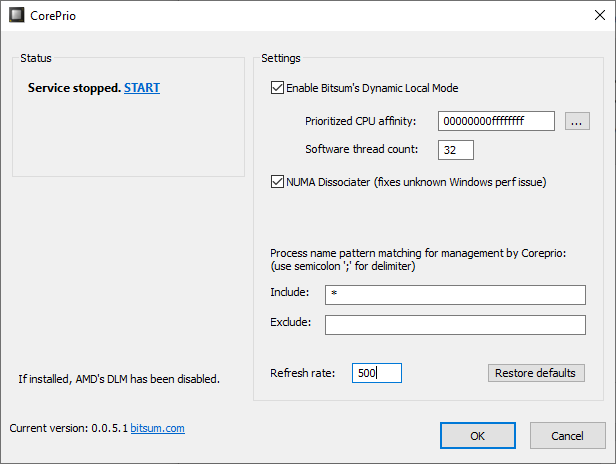
System Memory Help Tool For AMD
Very useful tool when you RAM overclocking. I wish there was something similar for Intel platform.
RAM Overclocking Tool For AMD Ryzen Systems. Better OC & Stability. It will show you the best timimgs for your RAM sticks.
NVCleanstall lets you remove individual components from the NVIDIA driver, to only install what you actually want. This is the rightway to instal Nvidia Drivers. No bloatware and telemetry.



Compatibility Manager
This tool allows you easily set compatibility settings for several applications at once, instead of tweaking them one by one. It does the same as when you right click on .exe file>Proprties>Compatibility tab, just quicker.

http://forum.notebookreview.com/threads/mobile-pascal-tdp-tweaker-update-and-feedback-thread.806161/

This is the official AMD Overclocking Utility. You can OC CPU & GPU with it and gives you very good control over your system.





Automatically Overclocks 9th Gen Intel CPUs. Like Asus AI Suite but it should be better because Intel have more samples than Asus therefore the OC should be more accurate.
Supports: i5-9600K; i5-9600KF; i7-9700K; i7-9700KF; i9; 9900K; i9-9900KF
Primo Ramdisk PrimoCache
These will speed up you SSD or HDD, uses System Memory for cache a few different ways.
Nvidia FrameView Benchmark App
Check what it is here:
https://www.nvidia.com/en-us/geforce/news/nvidia-frameview-power-and-performance-benchmarking-app-download/

Very Good Stress Testing App. Its a CPU Burn In Test But Not Just That. You Can Test Your RAM As Well.
CCEnhancer
CCEnhancer is a small tool which adds support for over 1,000 new programs into the popular program CCleaner.
Unlocked MSI Afterburner*
these days is useful only LapTops
https://mega.nz/#!lpY1iQxS!MhCtA4EjvVDXMtvPbQ62J4otLM-g-cVx26IUnLHDO2cthese days is useful only LapTops
Firefox Tweaker
This tool reveals few hidden options, it modifies prefs.js file. Works properly only with single account. If you have 2 or more accounts it will randomly tweak one of them.
From The Developer (v2.9):
''Added “Proton Interface” control for new Proton interface preview. Only available for Firefox 88+. It’s optional for now, but from what I heard Mozilla is planning to roll it full scale to users in Firefox 89. It’s unknown if parameters will be available to users then.''

Works On:
NVIDIA GeForce RTX 2060, Quadro RTX 3000, TITAN RTX or higher
Recommended: Intel Core i5 8600, AMD Ryzen r5 2600 or higher
NVIDIA Display Driver version 456.38 or higher
The guy who made this program also make DRAM Calculator for Ryzen. Very useful program.
Tutorial
Tutorial
This monitoring tool can read Ryzen primary, secondary & tertiary memory timings, as well as some other settings.
Better App For Logitech Mouses
OnBoard Memory Manager (OMM) is a utility for pro gamers to quickly view, customize, and fine-tune the onboard memory of a compatible Logitech G mouse.
REG ORGANIZER
Intel XTU
This is Intel_XtuInstaller.msi Contents extracted from the Setup file. Sometimes XTU cant install & gives a specific Error. I believe was error 0x80070643. With this can be installed.





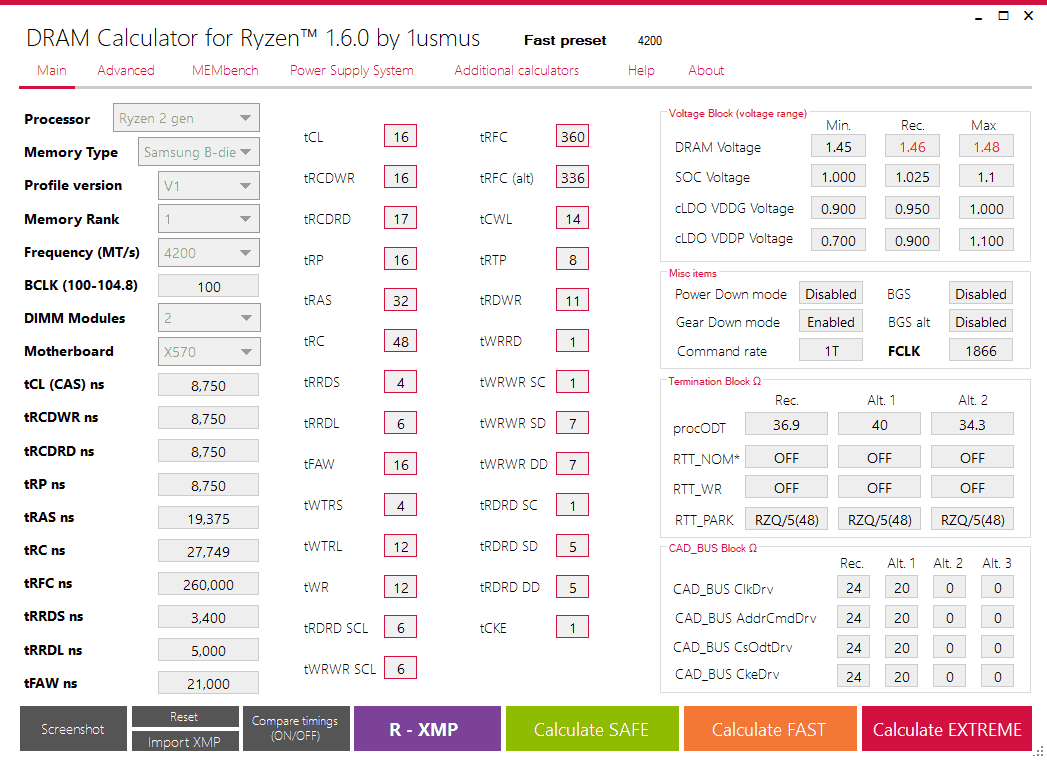









U are a god
ReplyDeleteI live in Brazil and I have a gt 1030 the dollar is R $ 5.30 at the moment there is no way I can deposit you :(
ReplyDeletethx m8
ReplyDeletei hace a i5 3550 its secure to disable eist in bios and leet the pc full speed for ever?
ReplyDeleteextreme interesting blog i love you and yor friend and all ur existence
Oh I forgot, I just installed reviOs purely for performance (I have old hardware), is this guide already included in that OS?
ReplyDeleteBecause I found this blog thanks to the fact that it appeared on the contributors page (in the BIOS part),
How much more could I optimize the pc apart from what is already done in revios? -no greed :)